From Idea to .com: Your Friendly Guide to Buying a Domain Name Published: 26 Sep, 2025
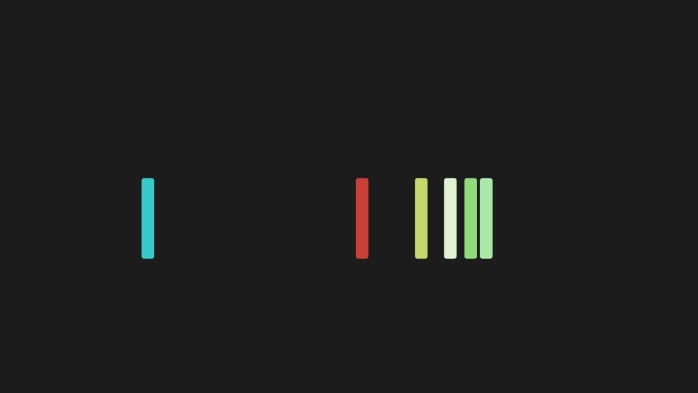
You’ve got it. That brilliant, late-night idea for a new business, a personal blog, a portfolio to show off your work, or an online store for your amazing handcrafted goods. The excitement is buzzing, the possibilities are endless, and you’re ready to build your corner of the internet.
So, what’s the very first step? Before you design a logo or write a single line of code, you need to claim your address. You need a domain name.
Think of it like this: if your website is your house, your domain name is its unique street address. It’s how people find you. It’s your yourbrand.com, your yourname.id, your digital identity. Buying one might sound technical and intimidating, but I promise you it’s easier than ordering a Go-jek on a busy Friday afternoon.
This guide will walk you through every step, from brainstorming the perfect name to clicking that final "buy" button, with no confusing jargon. Let's get you online!
Part 1: Before You Buy – Nailing the Perfect Name
Don't just rush to the checkout. The name you choose is important, and a little bit of thought now will save you a lot of headaches later. Here are a few tips for brainstorming your digital identity.
1. Keep it Short, Simple, and Memorable The best domain names are easy to say, easy to spell, and easy to remember. Imagine telling someone your website address over the phone. If you have to say, "No, it's the number 4, not the word 'for', with a hyphen," you've already made it too complicated.
-
Avoid: Hyphens, numbers, and weird spellings.
bali-crafts-4-you.comis clumsy. -
Aim for:
balicraftworks.comor something equally smooth.
2. Choose the Right Extension (the bit after the dot) This part, like .com or .id, is called a Top-Level Domain (TLD). You have more options than ever before.
-
.com: This is the king. It’s the most recognized, trusted, and common TLD in the world. When in doubt, go for
.com. -
.id / .co.id: These are fantastic if your target audience is primarily in Indonesia. A
.iddomain instantly signals that you're local, which can build trust with Indonesian customers. -
.org / .net: Traditionally,
.orgis for non-profit organizations and.netwas for network-related companies, but the rules are looser now. They are solid alternatives if your.comis taken. -
Creative TLDs: You can now get domains like
.shop,.blog,.photo,.store, and hundreds more. These can be very descriptive (e.g.,jakartacoffee.shop) but are less traditional.
3. Make It Brandable Your domain is your brand. Instead of something generic that just describes what you do (buycheapfurniturejakarta.com), try to create a unique and catchy name (mebelmaven.com). It’s more memorable and sounds much more professional.
4. Quick Check! Before you fall in love with a name, do a quick search to see if the social media handles (Instagram, TikTok, Facebook, etc.) are also available. Consistent branding across all platforms is a huge plus!
Part 2: The Main Event – How to Buy Your Domain, Step-by-Step
Alright, you’ve got the perfect name in mind. Let’s go get it.
Step 1: Choose a Domain Registrar
A domain registrar is an accredited company that is authorized to sell domain names. Think of them as the official "domain name store." There are tons to choose from, both international and local.
-
Popular International Registrars: GoDaddy, Namecheap, Google Domains. These are big, reliable names with a global presence.
-
Popular Indonesian Registrars: Niagahoster, Rumahweb, Domainesia. I often recommend starting with a local registrar here in Indonesia. Their websites are in Bahasa Indonesia, their support teams are local, and crucially, they offer easy payment methods like bank transfer, GoPay, OVO, and Virtual Accounts, which can be much simpler than using a credit card on an international site.
Step 2: Search for Your Domain
Every registrar's homepage has a big, obvious search bar. Type your desired domain name into it and hit search.
One of two things will happen:
-
"Sorry, this domain is taken." Don't panic! It happens to everyone. The registrar will suggest alternatives with different TLDs or slight variations. You can try one of those, or better yet, go back to brainstorming.
-
"Yes! Your domain is available!" Success! A little jolt of excitement. Now you can add it to your cart.
Step 3: Add to Cart and Navigate the Upsells
This is where you need to pay a little attention. Registrars will try to sell you a bunch of extra services. Here’s what you need to know:
-
Registration Length: You don’t "buy" a domain forever; you rent it. You can register it for 1 year up to 10 years. Registering for longer can sometimes get you a discount and shows search engines you’re in it for the long haul. If you're on a budget, 1 or 2 years is perfectly fine to start.
-
Domain Privacy / WHOIS Protection (PENTING!/IMPORTANT!): When you register a domain, your name, address, email, and phone number are publicly listed in a database called WHOIS. This is a magnet for spammers. Domain Privacy hides this personal information and replaces it with the registrar's info. I highly recommend you get this. Some registrars like Namecheap offer it for free, while others charge a small annual fee. It’s worth every rupiah.
-
Web Hosting: Remember, the domain is the address, and hosting is the land where you build your house (website). You need both. Most registrars will offer you a hosting package. It can be convenient to bundle them, but you can also buy them separately. For now, you can just buy the domain.
-
Other Add-ons: You’ll be offered professional email (
you@yourdomain.com), website builders, SSL certificates, etc. You can safely ignore these for now. Your goal is to secure the name. All these extras can be added later.
Step 4: Checkout and Complete Your Purchase
Once you’ve added your domain (and domain privacy!) to the cart and selected your registration term, it's time to check out. You’ll need to:
-
Create an account with the registrar.
-
Fill in your contact information (this is required by the global domain authority, ICANN, and for
.iddomains, by PANDI). -
Choose your payment method and complete the transaction.
Congratulations! You are now the proud owner of a new domain name!
Part 3: Okay, I Own It. Now What?
You’re not quite done yet. There are two final, crucial steps.
-
Verify Your Email Address: You will receive an email asking you to verify your contact information. You must click the link in this email. If you don't, your domain can be temporarily suspended. Check your spam folder if you don't see it.
-
Turn On Auto-Renewal: In your account dashboard, find the option for auto-renewal and turn it on. This will automatically charge your card or notify you to pay when the domain is about to expire. You do not want to forget to renew and have someone else snatch up your domain. Trust me, it happens.
From here, your next step is to connect your domain to a service—whether it’s a hosting account to build a WordPress site, a website builder like Shopify or Squarespace, or a professional email provider.
You’ve taken the first, most important step into the digital world. You’ve laid the foundation for your online home. Now, go build something amazing on it!